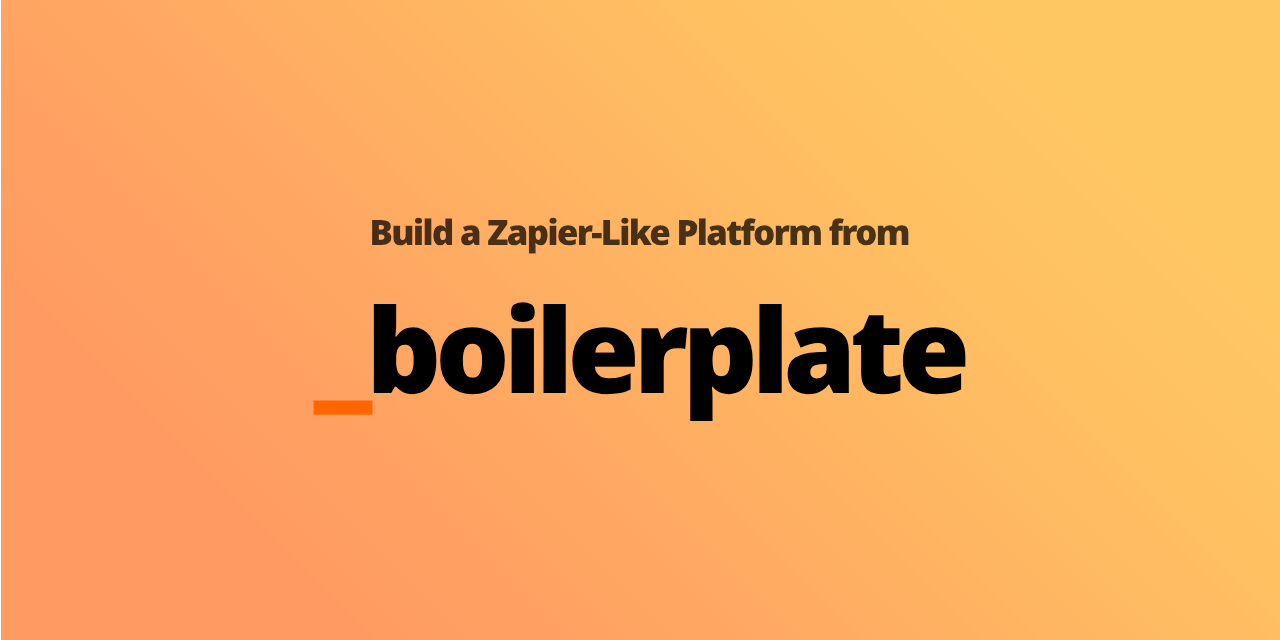
Zapier is among the most popular automation tools available. It enables you to connect your favorite apps and automate workflows. However, it comes with a downside—it can be expensive, and you might need many custom integrations that it doesn't support. Privacy and security are also concerns; you may be hesitant to share your data with a third-party service. Until now, creating a no-code platform was challenging, but with the NoCode JS Boilerplate, you can now create customized automation tools effortlessly.
What is NoCode JS Boilerplate?
NoCode JS Boilerplate is a full-stack boilerplate that allows you to create a no-code platform. It comes with a lot of features out of the box. It's built using the latest technologies and is highly scalable. We prepared two versions of the boilerplate:
- Basic: This version uses Next.js framework and it's recommended for small projects. This boilerplate is available in GitHub.
- Pro: This version uses Next.js and React and it's recommended for large projects and more complex use cases. This boilerplate is available in a private repository. To get access to the repository, you need to buy a license here.
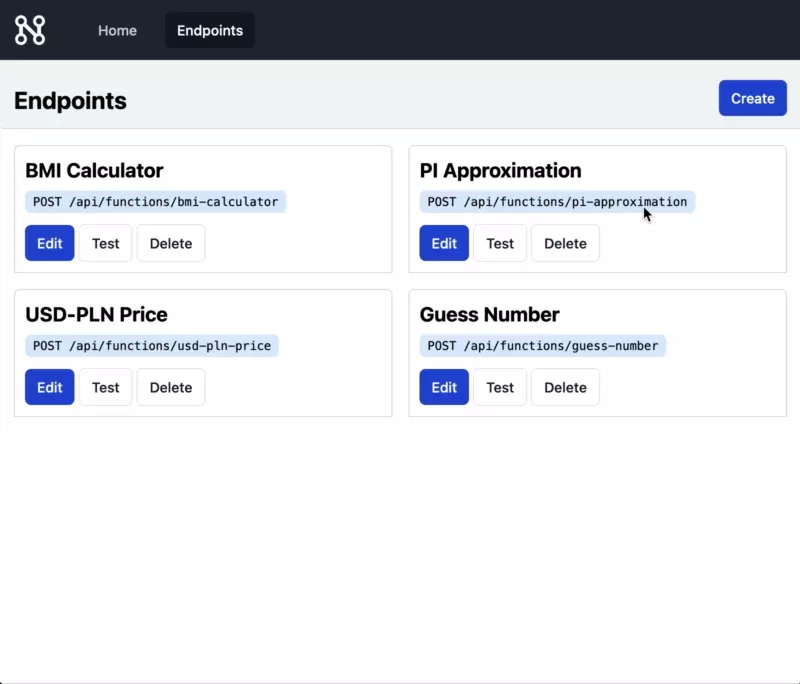
The boilerplate basically is a tiny no-code platform that allows you to create custom flows by using a visual builder. These flows may be executed by HTTP requests or scheduled tasks (only in the Pro version). Of course you can modify the boilerplate to fit your needs.
The most important is that you can create custom integrations with your own services. You can implement own steps and allow your users to use them in their flows. You can change the shape of the data that is passed between steps, you can add custom UI for your steps. At the end you can deploy the platform to your own infrastructure or use a cloud provider.
By using the boilerplate you can create:
- SaaS (Software as a Service) platform,
- Internal tool for your company,
- Custom automation tool for your clients.
- And many more.
How to Start?
We are big fans of the "learn by doing" approach. Before you determine which version of the boilerplate you need, you can try the basic version. We recommend to deploy for free the boilerplate to Vercel and play with it. Check details in the GitHub repository.
Next you need one developer or a team of developers to adjust the boilerplate to your needs. We prepared an extensive documentation that will help you to understand NoCode JS components and how to adjust them. You can find the documentation on Nocode JS website.